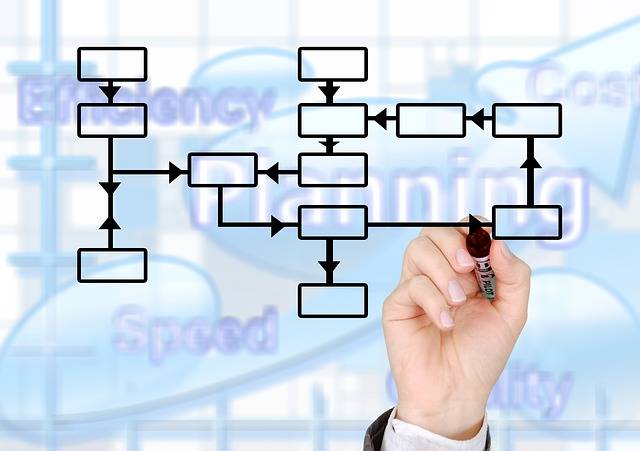
Everything You Need to Know about Tools for Creating Presentation Slides
This post will cover the basic principles of design presentation slides, as well as provide some examples of the best tools for creating them.
The purpose of this post is to give you some ideas and tips on how to create presentation slides that will stand out from the crowd.
The post will focus on what goes into designing a great presentation slide and then go over a few examples of tools that can help you create them.
We’ll also look at what are some common mistakes to avoid when designing your slides.
This will be a comprehensive guide to everything you need to know about designing presentation slides.
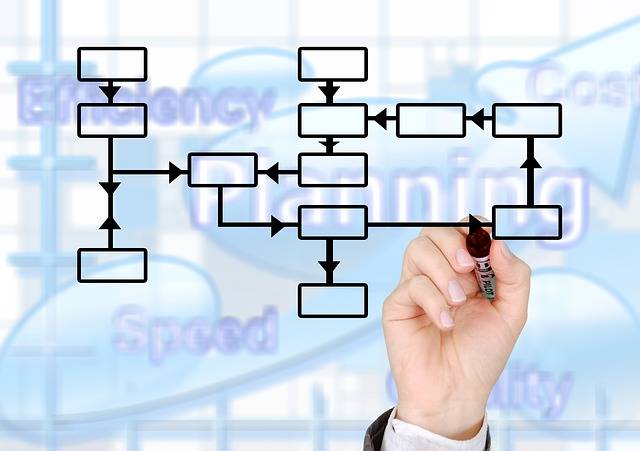
How Many Different Types of Presentations Can You Create with Different Tools?
There are many presentation templates available on the market. They come in all shapes and sizes, with different features and advantages. In this article, we will take a look at different presentation templates that you can use for your next project.
Presentation template resellers offer a wide range of options for presentations. You can find templates for specific purposes like sales presentations or PowerPoint presentations. Some even offer templates for niche topics like technical presentations or academic presentations.
The best part about these resellers is that they also offer free presentation templates that you can download and modify to suit your needs.
Selecting an Awesome Presentation Design Software for Your Needs
Choosing a presentation design software is an important decision. The design of the presentation can make or break the success of your speech. It is essential to select a best presentation designing software that will help you create a professional looking and effective presentation.
There are many factors to consider when selecting the best presentation designing software for your needs. Some of these factors include: cost, compatibility, features, and available templates.
12 Tools to Create More Engaging Presentation Slides
- Slidecarnival – Free PPT templates & Google Slides themes for your presentations. Templates have all the elements you need to effectively communicate your message and impress. Link: https://slidescarnival.com
- Pitch – Pitch is uncompromisingly good presentation software, enabling modern teams to craft and distribute beautiful presentations more effectively. Deliver your next deck faster with our free presentation templates. Link: https://pitch.com
- ColorHunt – Discover the newest hand-picked color palettes of Color Hunt. Get color inspiration for your presentation in minutes without needing to think. Link: https://colorhunt.co
- Sli Do – Slido is the ultimate Q&A and polling platform for live and virtual meetings and events. You can use Slido with: Webex PowerPoint Teams Google Slides Live videos. Link: https://slido.com
- Unsplash – Beautiful, free images and photos that you can download and use for any presentation. The internet’s source of freely-usable images. Link: https://unsplash.com
- FlatIcons – Download Free Icons and Stickers for your projects. Resources made by and for designers. Access 7.9M+ vector icons & stickers. Link: https://flaticon.com
- Canva – Get Access to free templates, create presentations and export the slides. Link: https://canva.com/q/pro-presentations/
- Powtoon – Save Time Creating Animated Videos w/ Powtoon! It’s Free & Easy – No Design Skills Needed. Just Pick a Video Template & Start Creating in Mins. Link: http://powtoon.com
- Biteable – Make on-brand videos with the leading online video maker. Apply your brand instantly. Huge choice of animation, stock clips, and templates. Link: https://biteable.com
- Genial ly – Make interactive presentations, animated infographics, multimedia e-learning materials, and other beautiful content for free in Genially. Link: https://genial.ly
- Beautiful AI – The best presentation software for teams. Stay on brand, level up your presentation design, and collaborate from anywhere in the world. Link: https://beautiful.ai
- Prezi – The presentation software uses motion, zoom, and spatial relationships to bring your ideas to life and make you a great presenter. Link: https://prezi.com
